Here are the best room settings among us for you and your friends!
In the game Among Us, of course we want to have a good game and can make us debate one another.
Therefore we need good rules and gameplay methods during the game, in order to produce an exciting game.
Indeed, being an Impostor is more exciting than Crewmate, but if we can guess the Impostor right, then the game will also be fun.
We can adjust this through room settings while in the waiting room, here are the recommendations for the best room settings for Among Us!
Also Read: The characteristics of an impostor that you must know when playing among us
Best Room Setting among Us!
The way to change room settings is not difficult, the host from the room you only need to go to the computer, then select the tab Game. That’s where you can change the game rules.

Serves 4 – 6 people!
- Emergency meetings: 1
- Emergency Cooldown: 20s
- Discussion Time: 45s
- Voting Time: 15s
- Player Speed: 1.25x
- Crewmate Vision: 1.0x
- Impostor Vision: 1.25x
- Kill Cooldown: 30s
- Kill Distance: Short
Serves 7 – 10 people
- Emergency meetings: 1
- Emergency Cooldown: 40s
- Discussion Time: 60s
- Voting Time: 60s
- Player Speed: 1.25x
- Crewmate Vision: 1.0x
- Impostor Vision: 1.25x
- Kill Cooldown: 45s
- Kill Distance: Short
Also read: This is How to Get Free Costumes Among Us on Android and IOS!
There is a giveaway contest with a prize of 1 million rupiah in game vouchers in the application!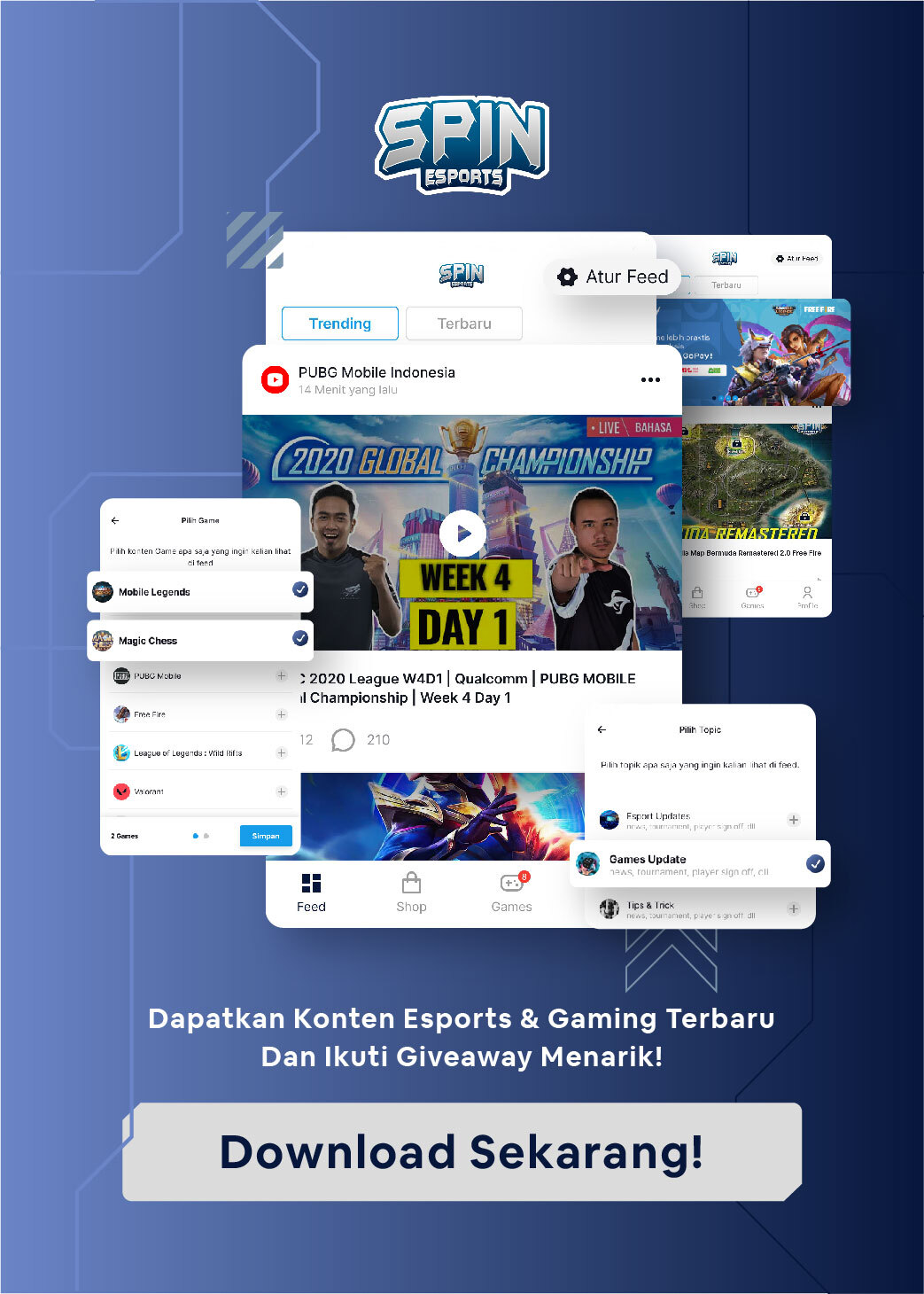
You can see the difference between players less than 6 and more than 6, of course different.
This is because the number of players affects the way the game plays in each room. The things above are important things that must be considered so that the game feels exciting.
Additional other settings you can set yourself according to your wishes, such as the number of existing tasks, maps, number of importers and others.
You can change the existing settings to your liking, if indeed the settings above are not that interesting for you.
Don’t forget to visit the SPIN Website for other latest updates, and follow our Instagram and Youtube.